How do I enable staff access?
When you contact us with a question, we might ask you to enable the staff access feature so we can see what you're seeing in your account. For your privacy, this option is disabled by default.
Enabling Staff Access
- 1
-
Click your full name or email address in the main navigation bar, and then click Account Settings.
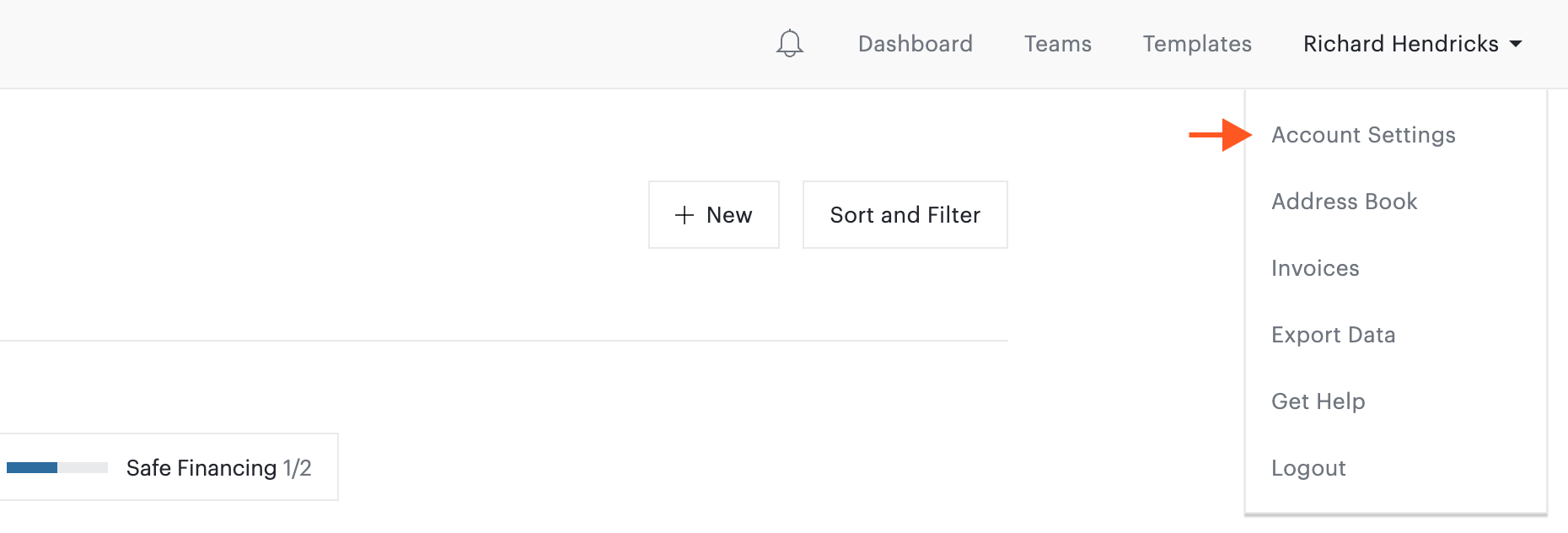
- 2
-
Under Settings, select Security. Then toggle Staff Access on.
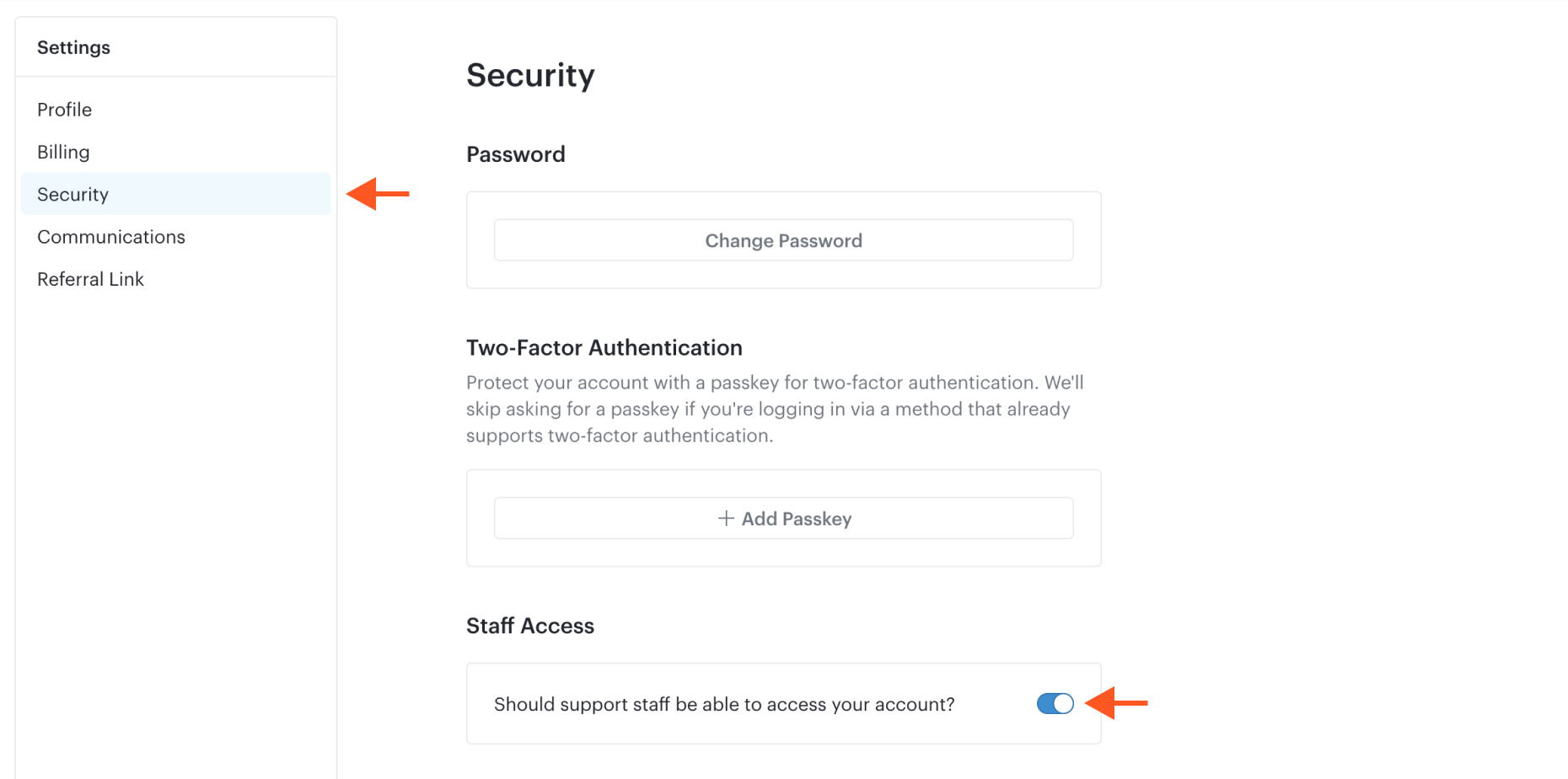
- 3
- If we have asked you to do this in a support conversation, respond to the support email to let us know that you've enabled staff access, and we'll take it from there!